Smartboards in the Classroom
February 26, 2011
Ms. Ramey
Smartboards in the classroom are changing how students interact with learning. Students are more engaged and more likely to comprehend the lesson being taught. A Smartboard can be used in all educational settings, because of its diverse advantages.![smart_board_48__4949c98c73b03[1]](https://brookeramey.wordpress.com/wp-content/uploads/2011/02/smart_board_48__4949c98c73b031.jpg?w=300&h=298)
![smartboard[1]](https://brookeramey.wordpress.com/wp-content/uploads/2011/02/smartboard1.jpg?w=295&h=300) With elementary aged students, teachers may use the a Smartboard for locating geographical locations, identifying colors and shapes, and recognizing the parts of a sentence; they would be able to digitally circle and underline each item. In the middle school setting, Smartboards would be valuable in implementing collaborative learning with students illustrating and writing books together, all giving their individual creative input.
With elementary aged students, teachers may use the a Smartboard for locating geographical locations, identifying colors and shapes, and recognizing the parts of a sentence; they would be able to digitally circle and underline each item. In the middle school setting, Smartboards would be valuable in implementing collaborative learning with students illustrating and writing books together, all giving their individual creative input.
As with high school adolescents, their learning abilities are already conspicuous and their independency is rapidly flourishing, however Smartboards offer the ongoing freedom as youth so much desire. They allow for students to display presentations in front of their classes just as teachers would, this provides them with a sense of authority and leadership.
Overall, Smartboards are a measureless source to execute in the instructive atmosphere. They are time efficient, enhances content and visual imagery, and can accommodate different learning styles. Given their flexibility, Smartboards will account for the different cognitive strengths of students; regardless of gender, ethnicity, or socio-economic boundaries.
With these key facts given, there are some downfalls to Smartboards, as with any technological advancement:
- Power failure – have a backup plan for lessons in case you are unable to use the SMART Board.
- Blocked sites
- Space limitations – the screen requires unobstructed viewing which may be difficult in small rooms.
- Shadows – sometimes shadows are cast on the board.
- Student Health Issues – be aware of difficulties that may arise for students who have vision or hearing impairments in relation to their proximity to the SMART Board.
- Calibration – when the board is bumped, moved or shaken it requires re-calibrating.
Entry Filed under: Uncategorized
Trackback this post | Subscribe to comments via RSS Feed
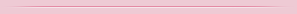
Leave a comment